Navigation |
KVM Switching vs. Hardware Virtualisation KVM Switching vs. Remote Desktop Software Solutions: Which Should You Choose?When it comes to remote server management, many organizations have to choose between physical KVM switching and extension and software-based remote desktop solutions to access and control their assets. While remote desktop software offers a few advantages in terms of cost, it falls short of delivering a reliable, secure and high-performance solution. For organisations who must keep critical services up and running at all times—and who might have hundreds or thousands of servers—physical KVM extenders and switches are often the superior option. Remote Desktop Software SolutionsRemote desktop software solutions are designed to provide remote computer access. Remote Desktop Protocol (RDP) and Virtual Network Computing (VNC) are two popular examples of these types of solutions. They offer a few benefits: no cost to acquire, no hardware to install, no cables to connect and no power supply needed. There are several downsides, however. Remote desktop software must be installed on each computer that needs to be accessed. It requires a compatible operating system and production network to run, and it will compete for system resources—potentially impacting your productivity. Additionally, remote desktop software lacks BIOS-level access. If your server’s operating system or network is down, you will lose access including the ability to troubleshoot and boot remotely. Other downsides include loss of video quality due to compression, a lag in performance, slow switching speed, lack of support for multiple computers and no available redundancy. A major weakness of remote desktop software solutions is their security. Software authentication methods are vulnerable to hackers. A breach anywhere in the system can provide access to your entire network and all of your data. KVM ExtensionA potential disadvantage of physical KVM extenders is initial equipment costs. However, these costs can be quickly offset in added efficiency, reliability and security. Each KVM extender combined with a (KVM-) switch can support up to hundreds of servers and be configured through a centralised network management solution—simplifying configuration and management compared to remote desktop software and saving you time and money. KVM switches and extenders are universally compatible with any operating system. They are suitable for high-bandwidth applications such as HD broadcast, graphics software, CAD and process control. Because KVM switches and extenders don’t require any additional software or drivers, there is no loss of resources and productivity due to competition between applications. KVM-over-IP technology also offers BIOS-level access, so you can boot and troubleshoot remotely. In case of the Black Box InvisaPC, it also allows you to manage virtual servers with the same desktop experience as you would expect from a physical PC connection. With KVM extension and switching solutions, you also get enhanced performance in terms of speed, video quality and ability to control multiple screens. From a security standpoint, a KVM solution does not use a production network and it operates independently of a computer’s operating system, resulting in a smaller security risk. Even the latest KVM-over-IP solutions work “out of band”, meaning the risk of a potential security breach is minimal. Furthermore, the communication between a server/PC and a user station is encrypted for additional security. The ability to securely access and monitor your network and maintain performance is critical. While software-based remote desktop solutions offer some cost savings up front, these are quickly offset by the advantages of physical KVM equipment. 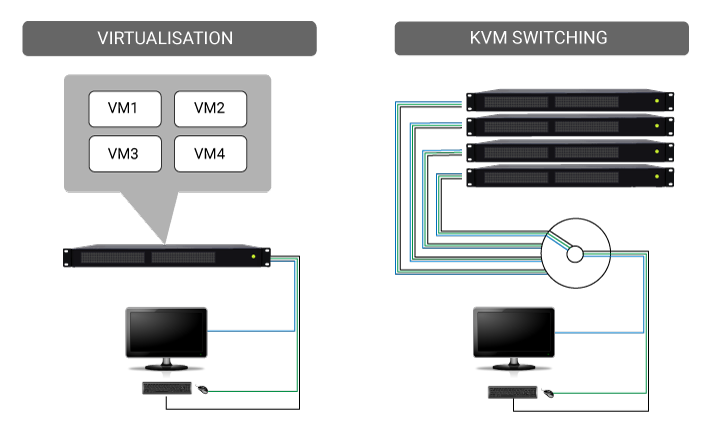
Key Benefits Of Using KVM Extension And Switching
Contact Black Box to learn more about our full range of KVM Switching and Extension solutions, including InvisaPC KVM for virtual machines, and Boxilla, an innovative tool that lets you efficiently monitor and manage your KVM network from anywhere. |